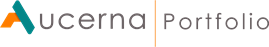Activating and Comparing Portfolios
To activate one of the scenarios in your portfolio, click on its name in the table near the bottom of the page. When you activate a scenario, you'll automatically be taken to The Active Scenario Page Overview, and a link to the page will be added to the navigation pane.
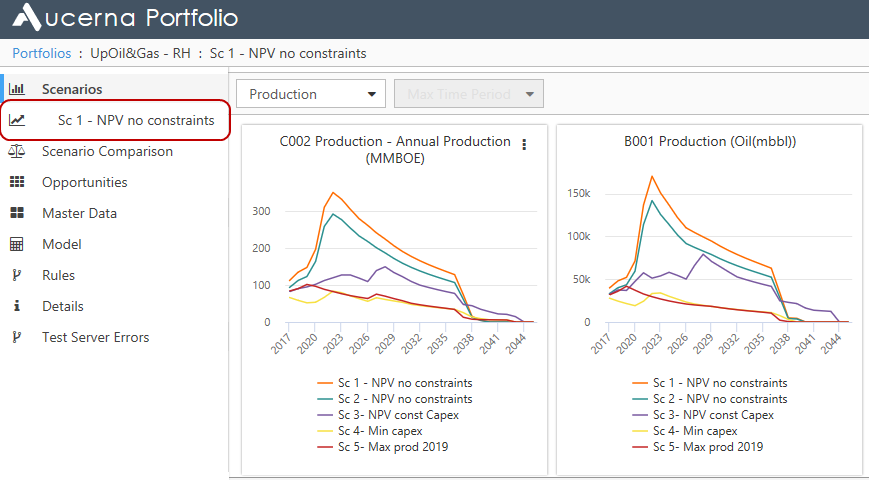
Click image to expand or minimize.
After creating a dashboard, you can compare the metric contributions between portfolios by adding their data to the dashboard. To add a scenario's data to the dashboard, enable the checkbox next to the scenario's name.
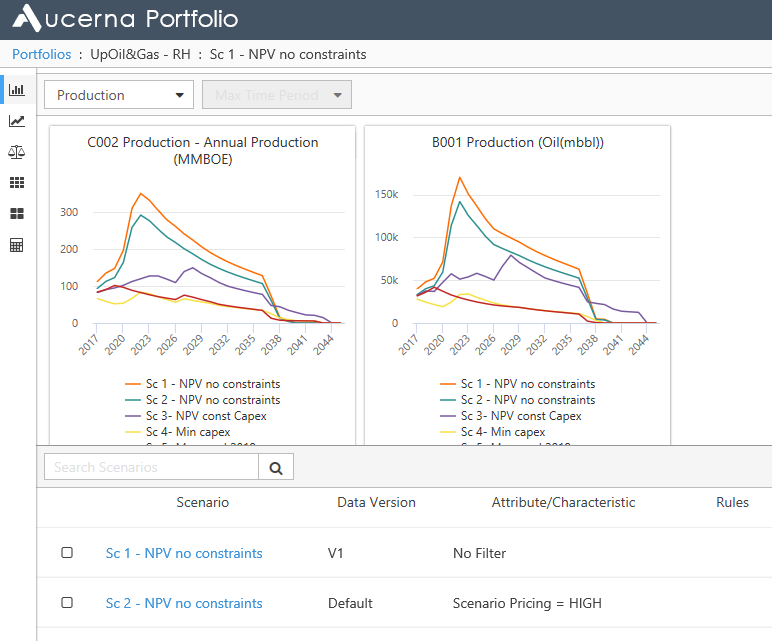
Click image to expand or minimize.